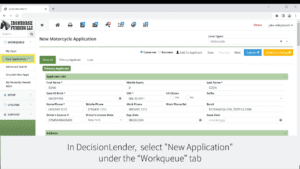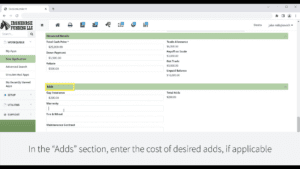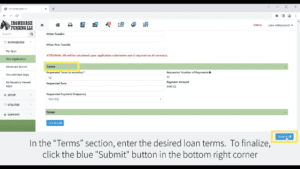How to Submit an Application
Step 1:
Navigate to the “New Application” tab in Decision Lender. The “New Application” tab is located in the left sidebar under “Workqueue”.
Step 2:
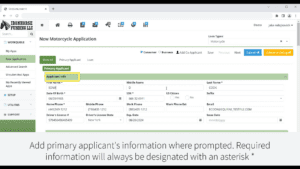
Add all of the required information for the primary applicant. This includes their name, address, contact information, and employment/ income information.
Step 3:
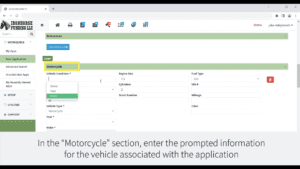
Input all required information for the vehicle your customer is buying. When finished with this section, click “Bookout” in the bottom left corner to load a valuation of the specific make and model.
Step 4:
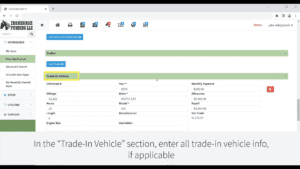
If the customer is trading in a vehicle, add their trade information where prompted. If there is no trade in vehicle, simply click the red trashcan button to the right of the form.
Step 5:
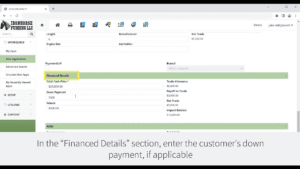
Enter the customers desired down payment and trade vehicle payoff if applicable.
Step 6:
In the “Adds” section, enter the cost of any applicable additional costs that will roll into financing. This could include GAP insurance, an extended warranty, tire & wheel coverage, and the vehicle service contract.
Step 7:
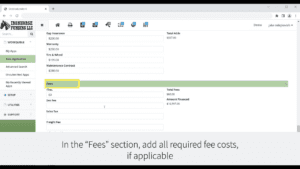
The “Fees” section will include title and documentation fees, freight, and sales tax.
Step 8:
When all fields are completed, submit the application by clicking the blue “Submit” button in the bottom right corner.
Once step 8 is completed:
Your application will be submitted and can be reviewed in DecisionLender. If you experience any issues with submitting an application, contact your account manager for further assistance.